I have a little tip that just might make your day: you can make friends lists on Facebook of people and Pages you want to read, when you want to read them.
You know how right now you just pop onto Facebook and find a long, scrolling feed of status updates and links and pictures by, well, everyone, whether you want to see it or not? Some are pushed to the top because they’re ads or Facebook has decided that you should see them/might want to see them.
But Facebook doesn’t know you as well as you know you.
So I’m here to help.
Today I’m going to quickly walk you through the easy process of making Facebook Friends Lists. (And this isn’t just for lists of your friends, so keep reading.)
Friends Lists are a time saving way to check in with groups of people and/or Pages you’ve Friended and or/Liked on Facebook. You can create lists of friends with common interests (like parents at your kids’ schools or just family members) or use this tool to create specific Facebook Feeds of Pages you follow (like favorite TV shows, blogs, magazines, or news sites).
Facebook used to have a feature called Facebook Interest Lists, which it got rid of in late 2016, much to my chagrin. Since those are gone, I’ve begun using the Friends List to create similar lists for my own use both personally and professionally.
I have all sorts of lists for things like:
- Friends I check in with daily
- Just family
- Just writers
- Just people who worked on a specific project with me
- Things that will make me laugh
- Facebook Pages in certain categories/interests, like parenting, New Jersey (where I live), work leads, books, recipes, etc.
- News outlets
This way I can pop onto Facebook and choose the list(s) I want to read at that time if I’m short on time, rather than try to sift through the huge scrolling mess we all have waiting for us when we log in.
And now you can, too!

HOW TO MAKE A FRIENDS LIST
Make sure you are friends with or following anyone or any Page you want to include on your list.
While on the desktop version of Facebook:
- At the top of your screen, click HOME
- On the left side of your screen under EXPLORE select FRIENDS LISTS
- Click the + CREATE LIST button
- A pop-up will appear. Name the list and then in the box below it type the name of a person you are Facebook Friends with and want to add to the list. Their profile picture and name will populate in a list that pops up, so select the correct friend and he/she will be added to your list. Keep adding people until you have them all, then click CREATE.
NOTE: You cannot add Pages to this list at this point, so if you intended for this list to only be full of Pages, just add any friend and click the blue CREATE button for now—you can remove him/her later if you want to. - You are now seeing the Feed of this new Friends List. On the right-hand side of the page, you will see ON THIS LIST and the profile picture of the friend(s) you started this list with. Under that, there is a box that says +ADD FRIENDS TO THIS LIST. Now you can add Pages to your list. Just type in the name, and the Page will pop up in the box for you to click and add to the list, just like you added your friends.
- Once you are done adding everyone/every Page to the list, if you want to remove someone/some Page (like that friend you started an all-Pages list with), click on SEE ALL next to ON THIS LIST. A pop-up will appear. Just uncheck any you want to remove from the list.
SO HOW DO I FIND AND USE THEM?
On your phone:
- Open the Facebook app
- Hit the 3 bars in the bottom right corner to go “Home”
- Scroll down until you see FEEDS and click the little arrow next to it
- You will come to your list of Friends Lists, so just click the one whose feed you want to read
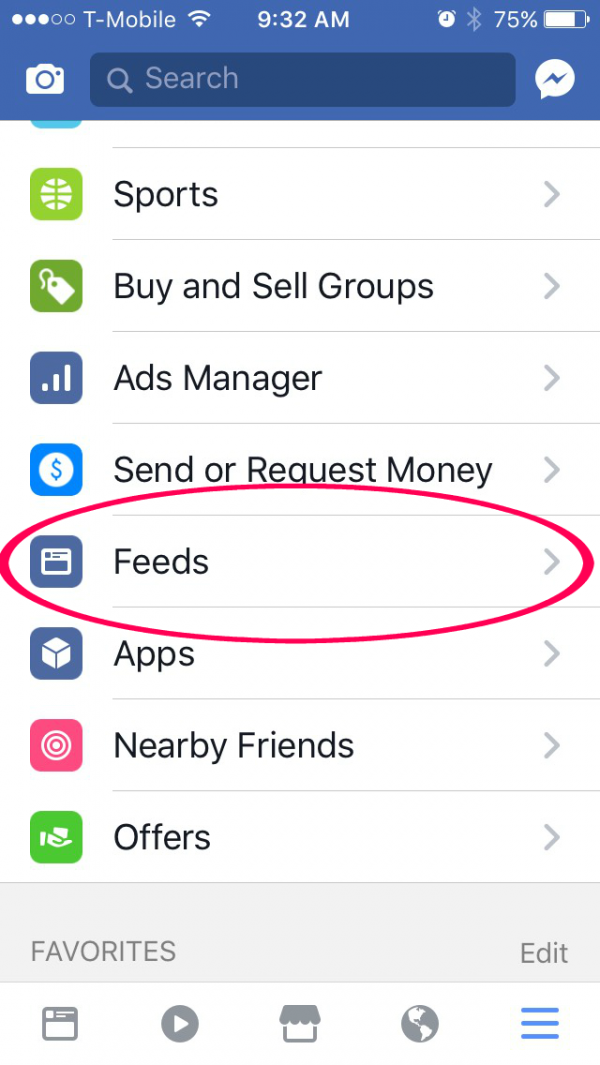
On your desktop:
- Log into Facebook
- Click HOME at the top
- In the left sidebar under EXPLORE click on FRIENDS LISTS (if you don’t see it, click SEE MORE at the bottom of the sidebar and it should show)
- You will come to your list of Friends Lists, so just click the one whose feed you want to read
YAY THIS IS SO MUCH BETTER!
I know, right? Now you don’t have to unfriend/hide/block family, friends, or co-workers whose non-stop posts aren’t exactly your cup of tea. It makes the Facebook experience so much more pleasant, right?
And if you want additional assistance on Friends Lists, you can check out Facebook’s helpful FAQs page on it here.
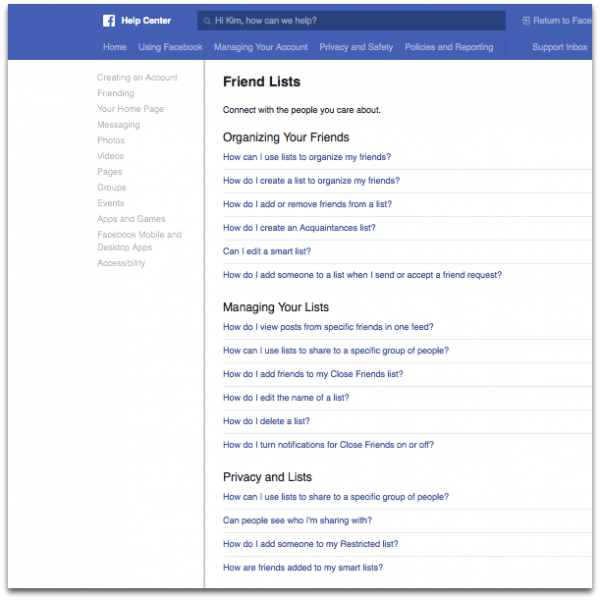
WAIT! ONE MORE THING: WILL I MISS THE IMPORTANT STUFF GOING ON IN THE WORLD IF I ONLY READ MY FRIENDS LISTS?
I am a big proponent of taking control of what I see on Facebook so it doesn’t become an exhausting burden, but that doesn’t mean I keep myself in the dark.
Yes, I use my lists to stay connected to my friends, get work research done, and laugh at stupid memes (oh, how I love to laugh at stupid memes!). But I also keep a Friends List of reputable news outlets that lean a little left, a little right, and a little neutral, so when I do check in each day to see what’s going on in the world, I can keep the visit short and fruitful. This way I can stay informed without feeling overwhelmed. If you’re interested, here are the Pages I put on my News list after a bit of research, trial, and error:
NPR https://www.facebook.com/NPR/
The Guardian https://www.facebook.com/theguardian/
The Wall Street Journal https://www.facebook.com/wsj/
Vox https://www.facebook.com/Vox/
The Ecnonomist https://www.facebook.com/TheEconomist/
BBC News https://www.facebook.com/bbcnews/
The Washington Post https://www.facebook.com/washingtonpost/
The New York Times https://www.facebook.com/nytimes/
NBC News https://www.facebook.com/NBCNews/
ABC News https://www.facebook.com/ABCNews/
Reuters https://www.facebook.com/Reuters/
The Atlantic https://www.facebook.com/TheAtlantic/
The Fiscal Times https://www.facebook.com/TheFiscalTimes/
Slate https://www.facebook.com/Slate/
The Hill https://www.facebook.com/TheHill/
Happy Facebooking!
Kim Bongiorno is an author, full time freelance writer, and the blogger behind Let Me Start By Saying. You can find her on Facebook and Twitter, hire her to write for you or speak at your event, or buy her a banana pancakes because they are delicious.
Best thing I’ve read today… THANK YOU!